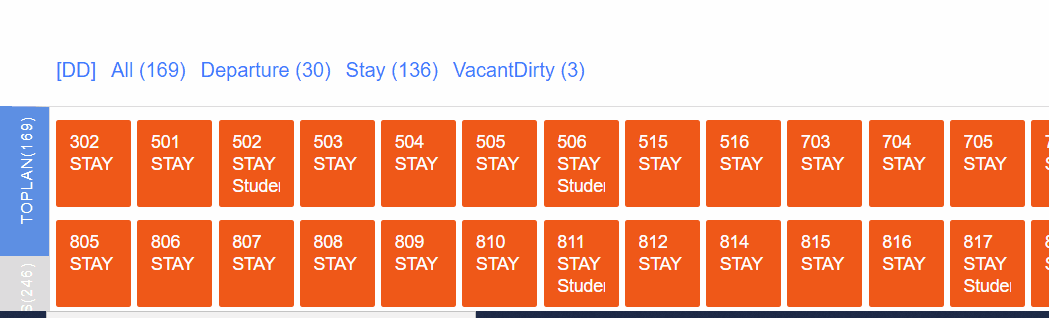The cleaning screen will be the most used one
The top menu
- Cleanings
- Hostings
- Runnings
- Workers
- Reports
- Settings
- History
- Date
The Command bar
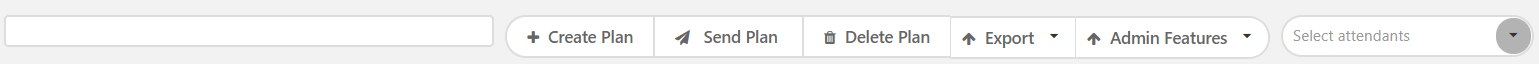
The seach bar
Create plan
Send Plan
Delete Plan
Export
Admin Features
The commands
The search bar
The attendant plan
The cleanings
On the bottom you see 3 areas
-ToPlan
-Others
-Postpones (if activated
Zoom in and out
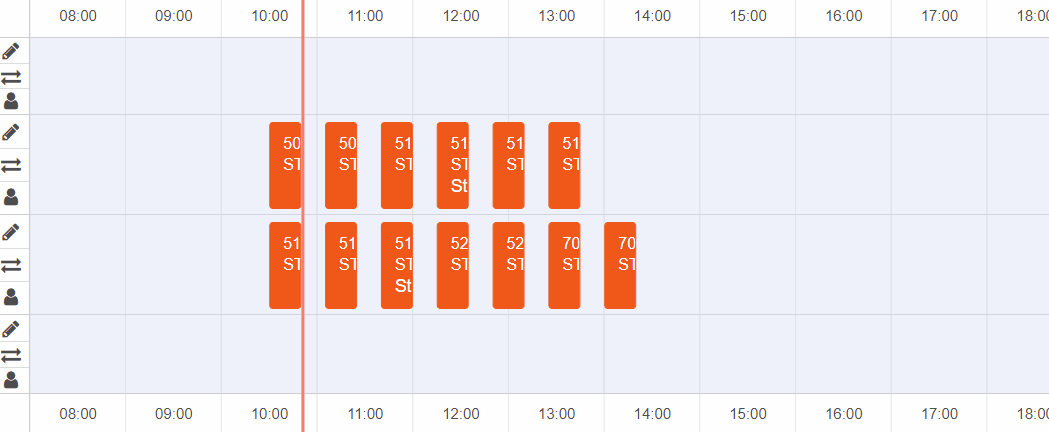
You can Zoom In and Zoom Out using the mouse scroll wheel

Selecting cleanings
The planner will display all the today's cleaning on TOPLAN
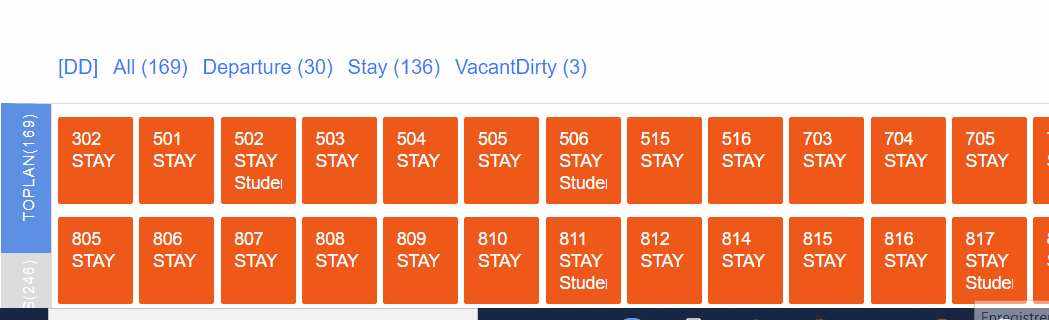
Multiple Selects
You select multiple cleanings with the following keyboad combination : SHIFT
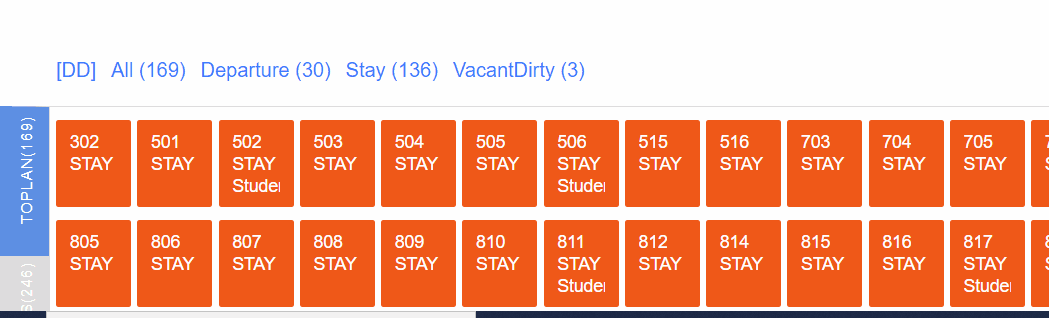
Multiple Selects with Extension
You select multiple cleanings with the following keyboad combination : SHIFT + CTRL